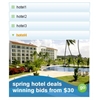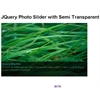<!DOCTYPE html PUBLIC "-//W3C//DTD XHTML 1.0 Strict//EN" "http://www.w3.org/TR/xhtml1/DTD/xhtml1-strict.dtd">
<html>
<head>
<title>上下翻页可以全屏的jquery相册 by 25175</title>
<meta http-equiv="Content-Type" content="text/html; charset=UTF-8"/>
<meta name="description" content="Full Page Image Gallery with jQuery - with scollable thumbnails and full screen preview" />
<meta name="keywords" content="image gallery, jquery, full page, full screen, css3, auto scroll, scrollable, fancy, photography, portfolio"/>
<link rel="shortcut icon" href="../favicon.ico" type="image/x-icon"/>
<link rel="stylesheet" href="css/style.css" type="text/css" media="screen"/>
<style>
span.reference { font-family:Arial; position:fixed; right:10px; top:10px; font-size:10px; }
span.reference a { color:#fff; text-transform:uppercase; text-decoration:none; text-shadow:1px 1px 1px #000; margin-left:20px; }
span.reference a:hover { color:#ddd; }
h1.title { width:919px; height:148px; position:fixed; top:10px; left:10px; text-indent:-9000px; background:transparent url(images/icons/title.png) no-repeat top left; z-index:2; }
</style>
<script type="text/javascript" src="jquery.min.js"></script>
<script type="text/javascript" src="jquery.easing.1.3.js"></script>
<script type="text/javascript">
$(window).load(function() {
sliderLeft=$('#thumbScroller .container').position().left;
padding=$('#outer_container').css('paddingRight').replace("px", "");
sliderWidth=$(window).width()-padding;
$('#thumbScroller').css('width',sliderWidth);
var totalContent=0;
$('#thumbScroller .content').each(function () {
totalContent+=$(this).innerWidth();
$('#thumbScroller .container').css('width',totalContent);
});
$('#thumbScroller').mousemove(function(e){
if($('#thumbScroller .container').width()>sliderWidth){
var mouseCoords=(e.pageX - this.offsetLeft);
var mousePercentX=mouseCoords/sliderWidth;
var destX=-(((totalContent-(sliderWidth))-sliderWidth)*(mousePercentX));
var thePosA=mouseCoords-destX;
var thePosB=destX-mouseCoords;
var animSpeed=600; //ease amount
var easeType='easeOutCirc';
if(mouseCoords==destX){
$('#thumbScroller .container').stop();
}
else if(mouseCoords>destX){
//$('#thumbScroller .container').css('left',-thePosA); //without easing
$('#thumbScroller .container').stop().animate({left: -thePosA}, animSpeed,easeType); //with easing
}
else if(mouseCoords<destX){
//$('#thumbScroller .container').css('left',thePosB); //without easing
$('#thumbScroller .container').stop().animate({left: thePosB}, animSpeed,easeType); //with easing
}
}
});
$('#thumbScroller .thumb').each(function () {
$(this).fadeTo(fadeSpeed, 0.6);
});
var fadeSpeed=200;
$('#thumbScroller .thumb').hover(
function(){ //mouse over
$(this).fadeTo(fadeSpeed, 1);
},
function(){ //mouse out
$(this).fadeTo(fadeSpeed, 0.6);
}
);
});
$(window).resize(function() {
//$('#thumbScroller .container').css('left',sliderLeft); //without easing
$('#thumbScroller .container').stop().animate({left: sliderLeft}, 400,'easeOutCirc'); //with easing
$('#thumbScroller').css('width',$(window).width()-padding);
sliderWidth=$(window).width()-padding;
});
</script>
</head>
<body>
<h1 class="title">Mark Sebastian - Full Page Image Gallery with jQuery</h1>
<div id="fp_gallery" class="fp_gallery"> <img src="images/1.jpg" alt="" class="fp_preview" style="display:none;"/>
<div class="fp_overlay"></div>
<div id="fp_loading" class="fp_loading"></div>
<div id="fp_next" class="fp_next"></div>
<div id="fp_prev" class="fp_prev"></div>
<div id="outer_container">
<div id="thumbScroller">
<div class="container">
<div class="content">
<div><a href="#"><img src="images/thumbs/1.jpg" alt="images/1.jpg" class="thumb" /></a></div>
</div>
<div class="content">
<div><a href="#"><img src="images/thumbs/2.jpg" alt="images/2.jpg" class="thumb" /></a></div>
</div>
<div class="content">
<div><a href="#"><img src="images/thumbs/3.jpg" alt="images/3.jpg" class="thumb" /></a></div>
</div>
<div class="content">
<div><a href="#"><img src="images/thumbs/4.jpg" alt="images/4.jpg" class="thumb" /></a></div>
</div>
<div class="content">
<div><a href="#"><img src="images/thumbs/5.jpg" alt="images/5.jpg" class="thumb" /></a></div>
</div>
</div>
</div>
</div>
<div id="fp_thumbtoggle" class="fp_thumbtoggle">View Thumbs</div>
</div>
<div> <span class="reference"> <a href="http://www.25175.com/">back to the 25175</a> <a href="http://www.25175.com">Photos by 25175</a> </span> </div>
<!-- The JavaScript -->
<script type="text/javascript">
$(function() {
//current thumb's index being viewed
var current = -1;
//cache some elements
var $btn_thumbs = $('#fp_thumbtoggle');
var $loader = $('#fp_loading');
var $btn_next = $('#fp_next');
var $btn_prev = $('#fp_prev');
var $thumbScroller = $('#thumbScroller');
//total number of thumbs
var nmb_thumbs = $thumbScroller.find('.content').length;
//preload thumbs
var cnt_thumbs = 0;
for(var i=0;i<nmb_thumbs;++i){
var $thumb = $thumbScroller.find('.content:nth-child('+parseInt(i+1)+')');
$('<img/>').load(function(){
++cnt_thumbs;
if(cnt_thumbs == nmb_thumbs)
//display the thumbs on the bottom of the page
showThumbs(2000);
}).attr('src',$thumb.find('img').attr('src'));
}
//make the document scrollable
//when the the mouse is moved up/down
//the user will be able to see the full image
makeScrollable();
//clicking on a thumb...
$thumbScroller.find('.content').bind('click',function(e){
var $content= $(this);
var $elem = $content.find('img');
//keep track of the current clicked thumb
//it will be used for the navigation arrows
current = $content.index()+1;
//get the positions of the clicked thumb
var pos_left = $elem.offset().left;
var pos_top = $elem.offset().top;
//clone the thumb and place
//the clone on the top of it
var $clone = $elem.clone()
.addClass('clone')
.css({
'position':'fixed',
'left': pos_left + 'px',
'top': pos_top + 'px'
}).insertAfter($('BODY'));
var windowW = $(window).width();
var windowH = $(window).height();
//animate the clone to the center of the page
$clone.stop()
.animate({
'left': windowW/2 + 'px',
'top': windowH/2 + 'px',
'margin-left' :-$clone.width()/2 -5 + 'px',
'margin-top': -$clone.height()/2 -5 + 'px'
},500,
function(){
var $theClone = $(this);
var ratio = $clone.width()/120;
var final_w = 400*ratio;
$loader.show();
//expand the clone when large image is loaded
$('<img class="fp_preview"/>').load(function(){
var $newimg = $(this);
var $currImage = $('#fp_gallery').children('img:first');
$newimg.insertBefore($currImage);
$loader.hide();
//expand clone
$theClone.animate({
'opacity' : 0,
'top' : windowH/2 + 'px',
'left' : windowW/2 + 'px',
'margin-top' : '-200px',
'margin-left' : -final_w/2 + 'px',
'width' : final_w + 'px',
'height' : '400px'
},1000,function(){$(this).remove();});
//now we have two large images on the page
//fadeOut the old one so that the new one gets shown
$currImage.fadeOut(2000,function(){
$(this).remove();
});
//show the navigation arrows
showNav();
}).attr('src',$elem.attr('alt'));
});
//hide the thumbs container
hideThumbs();
e.preventDefault();
});
//clicking on the "show thumbs"
//displays the thumbs container and hides
//the navigation arrows
$btn_thumbs.bind('click',function(){
showThumbs(500);
hideNav();
});
function hideThumbs(){
$('#outer_container').stop().animate({'bottom':'-160px'},500);
showThumbsBtn();
}
function showThumbs(speed){
$('#outer_container').stop().animate({'bottom':'0px'},speed);
hideThumbsBtn();
}
function hideThumbsBtn(){
$btn_thumbs.stop().animate({'bottom':'-50px'},500);
}
function showThumbsBtn(){
$btn_thumbs.stop().animate({'bottom':'0px'},500);
}
function hideNav(){
$btn_next.stop().animate({'right':'-50px'},500);
$btn_prev.stop().animate({'left':'-50px'},500);
}
function showNav(){
$btn_next.stop().animate({'right':'0px'},500);
$btn_prev.stop().animate({'left':'0px'},500);
}
//events for navigating through the set of images
$btn_next.bind('click',showNext);
$btn_prev.bind('click',showPrev);
//the aim is to load the new image,
//place it before the old one and fadeOut the old one
//we use the current variable to keep track which
//image comes next / before
function showNext(){
++current;
var $e_next = $thumbScroller.find('.content:nth-child('+current+')');
if($e_next.length == 0){
current = 1;
$e_next = $thumbScroller.find('.content:nth-child('+current+')');
}
$loader.show();
$('<img class="fp_preview"/>').load(function(){
var $newimg = $(this);
var $currImage = $('#fp_gallery').children('img:first');
$newimg.insertBefore($currImage);
$loader.hide();
$currImage.fadeOut(2000,function(){$(this).remove();});
}).attr('src',$e_next.find('img').attr('alt'));
}
function showPrev(){
--current;
var $e_next = $thumbScroller.find('.content:nth-child('+current+')');
if($e_next.length == 0){
current = nmb_thumbs;
$e_next = $thumbScroller.find('.content:nth-child('+current+')');
}
$loader.show();
$('<img class="fp_preview"/>').load(function(){
var $newimg = $(this);
var $currImage = $('#fp_gallery').children('img:first');
$newimg.insertBefore($currImage);
$loader.hide();
$currImage.fadeOut(2000,function(){$(this).remove();});
}).attr('src',$e_next.find('img').attr('alt'));
}
function makeScrollable(){
$(document).bind('mousemove',function(e){
var top = (e.pageY - $(document).scrollTop()/2) ;
$(document).scrollTop(top);
});
}
});
</script>
</body>
</html>
|
|
上下翻页可以全屏的jquery相册特效
 购买记录 购买记录           
|






 中尉
中尉
 新兵
新兵